Telegram is one of the most popular and secure messaging apps. It provides a simple interface, encryption, group chat features for all popular communication platforms — PC, Linux, MacOS, iOS, Android. You can use it on all your devices, including smartphone, tablet, desktop. Telegram claims it has more than 900 million monthly active users (some sources shows 800 millions). Telegram offers QR codes as a quick and efficient way to share and add contact information without the need to manually type phone numbers.
But how do you generate a Telegram QR code? And how do you add someone on Telegram using a QR code feature? It’s easier than you might think.
👉 Why Telegram users should use QR codes?
This feature is particularly useful in several cases:
- Business Networking: At conferences, meetings, or networking events, sharing a QR code allows professionals to quickly and seamlessly exchange contacts without the need for business cards or sharing the phone number.
- Customer Service: Businesses can display their QR codes on websites, in stores, or on promotional materials, allowing customers to easily contact them.
- Personal Use: For new acquaintances met at parties, QR codes offer a simple way to connect with people on Telegram.
Many businesses use QR codes to simplify customer access. They print these codes on cars, booklets, menus, and even on advertisements displayed on poles.
How to get QR code at Telegram
All users and channels on Telegram messenger are automatically assigned their own QR code; so no QR code generator is required. To access the QR code of a contact or channel, simply follow these steps:
Open the app
Open the app, (or if you need – install app for iOs or Android) login to Telegram account and select the contact, bot, or channel for which you want to receive a QR Code. For example, let’s say you want to receive technology news on Telegram and decide to get the QR code for the Bloomberg Channel:
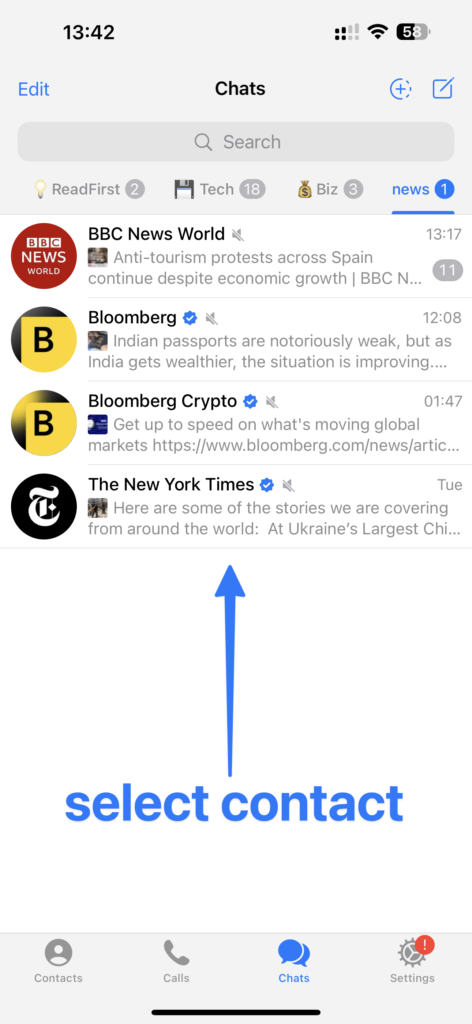
Tap on the profile
Tap on the user’s profile picture. This action will open the page for that contact, bot, or channel. Subscribing to verified channels benefits users by providing reliable information and reducing the risk of scams or malicious content.
A blue checkmark ![]() on Telegram signifies that the account is “verified”. This verification mark indicates that the Telegram has confirmed the identity of the individual or entity behind the account.
on Telegram signifies that the account is “verified”. This verification mark indicates that the Telegram has confirmed the identity of the individual or entity behind the account.

QR code icon
At the top of the screen, tap the contact or channel name. This will open a page with information about the contact or channel, similar to an ‘About Us’ page with media, files, video tabs.
Notice the ‘Share link’ option. To the right, you will see a QR code telegram icon.
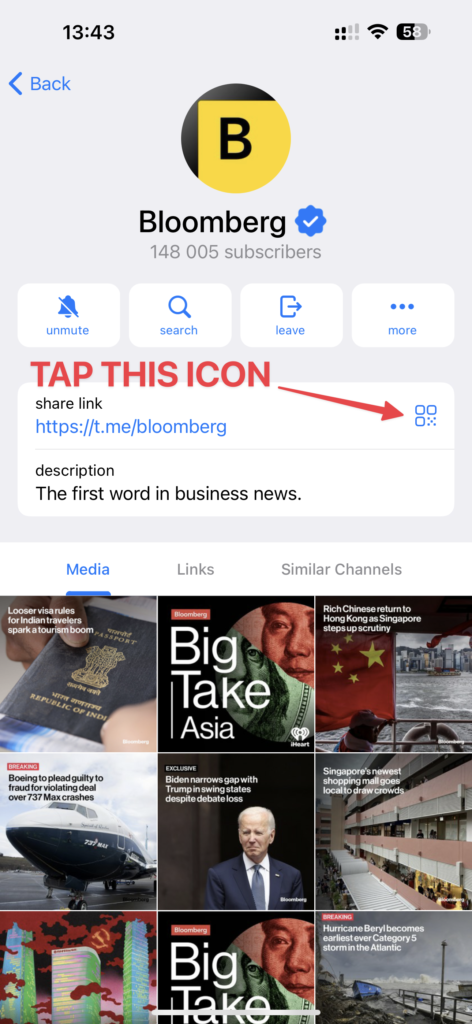
Clicking on this icon allows you to select a QR code. You also have customization notifications to choose from different styles and colors, including day and night modes. You can then share this image with friends or print it.

How do you use a Telegram QR code?
It varies depending on the platform you are using.
Scanning Telegram QR codes on Apple iPhone and iPad
iOS users don’t need to download a separate QR code scanner. They can simply launch the Camera app and point their phone at the QR code.
A yellow Telegram button will appear at the bottom of the screen.
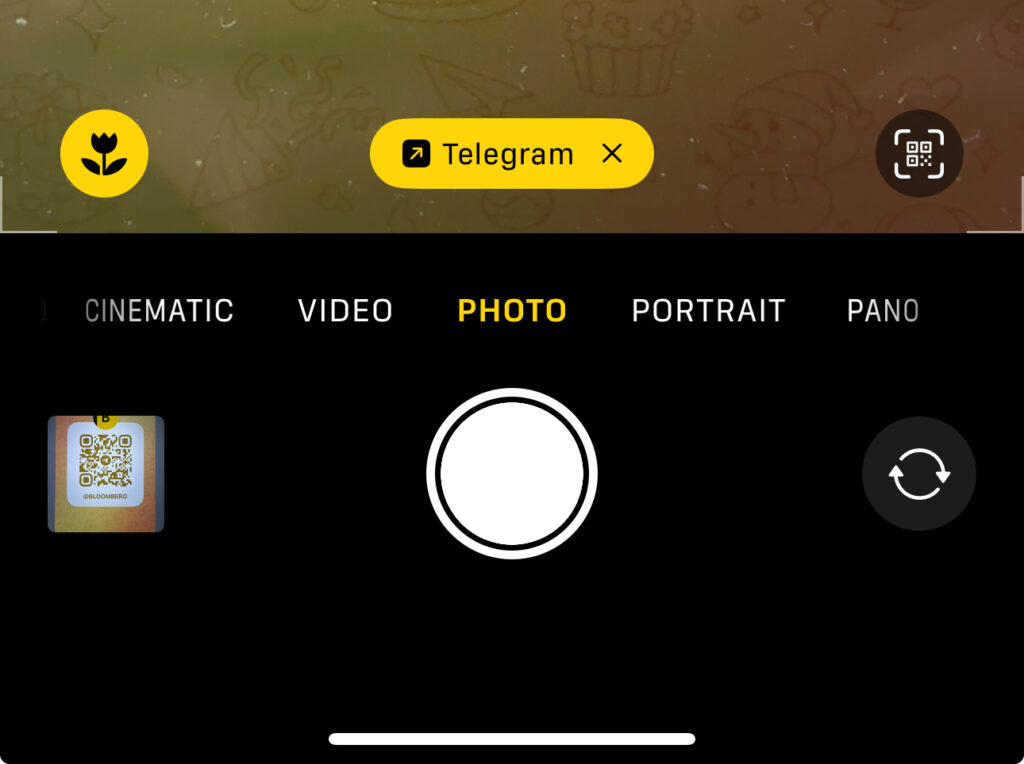
Tapping this button opens Telegram App and directs you to the contact or channel associated with the scanned QR code. All you have to do is add a contact or subscribe to a channel.
Scanning QR code on Android
Android provides its users with multiple methods to scan a QR code:
- Use the Google Photos app
- Utilize Google Lens
- Access the feature through the notification panel
Our writers have created an illustrated step-by-step tutorial on how to scan QR codes for Android users. Be sure to check it out!
Few words about Telegram
Telegram is a popular messaging app known for its robust security features and user-friendly design. It allows users to send messages, videos, and voice notes, create QR codes for easy sharing, and manage groups with thousands of members. With a wide range of customization options in settings, Telegram offers seamless connectivity across mobile devices and desktops, catering to the needs of both personal and business communications. Its integration with APIs and various tools enhances the user experience, making it a top choice for secure and efficient communication worldwide.
Telegram QR Code is a fast and convenient way to add contacts and join groups, and one of its advantages is that it eliminates the need to manually search for usernames or group links. This enhances security and reduces errors, making the process of connecting with others more efficient. Additionally, the QR code functionality integrates seamlessly with various tools and applications, offering a versatile solution for individuals and businesses to manage their social media interactions, marketing efforts, and community engagements.
